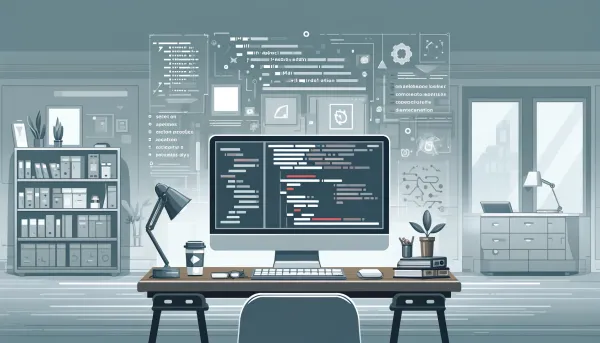Creating a Great Button in Angular
Learn how to create a stylish Angular button with interactive states. Design, accessibility, and customization explored in this guide.

In Angular, numerous libraries provide ready-made components for rapid UI development. However, every company, especially those with a public presence, wants a distinctive design with appealing buttons, beautiful date and time input fields, and more. Developers are always up for this task because building a component library presents a challenge and an opportunity to delve deep into the framework.
This article will define what makes a good button and attempt to implement one using all the available Angular features.
What is a Good Button?
Defining a good button is relatively straightforward. A good button meets the required criteria. Where do we get these criteria? The simplest way is to observe what a native button can do.